Customizable Vertical Profile for Ecamm Live with 20+ Scenes
Customizable Vertical Profile for Ecamm Live with 20+ Scenes
Couldn't load pickup availability
Make your vertical LIVE streams stand out on YouTube, Instagram and other platforms, with this fully customizable vertical Ecamm Live Profile!
WHAT YOU'RE GETTING:
- Vertical Ecamm Live Profile
- 20+ Pre-built Scenes
- PNG Display/Screen Frame
- PDF Help Guide
COMPATIBILITY:
FULLY CUSTOMIZABLE:
The scenes included with this Profile were designed inside Ecamm Live using camera, shape, screen share, and comment overlays. This means you can quickly and easily customize the design to match your branding. You don't need any external graphics apps.
SCENES INCLUDED:
This profile includes over 20 different scenes. They include layouts for single person shots, interviews, text, call to actions, comments, second camera angles, and screen shares.
HOW IT WORKS:
This profile has been optimized for a mobile viewing experience. The overlays have been strategically placed to avoid being completely obscured by the live chat and other mobile interface elements.
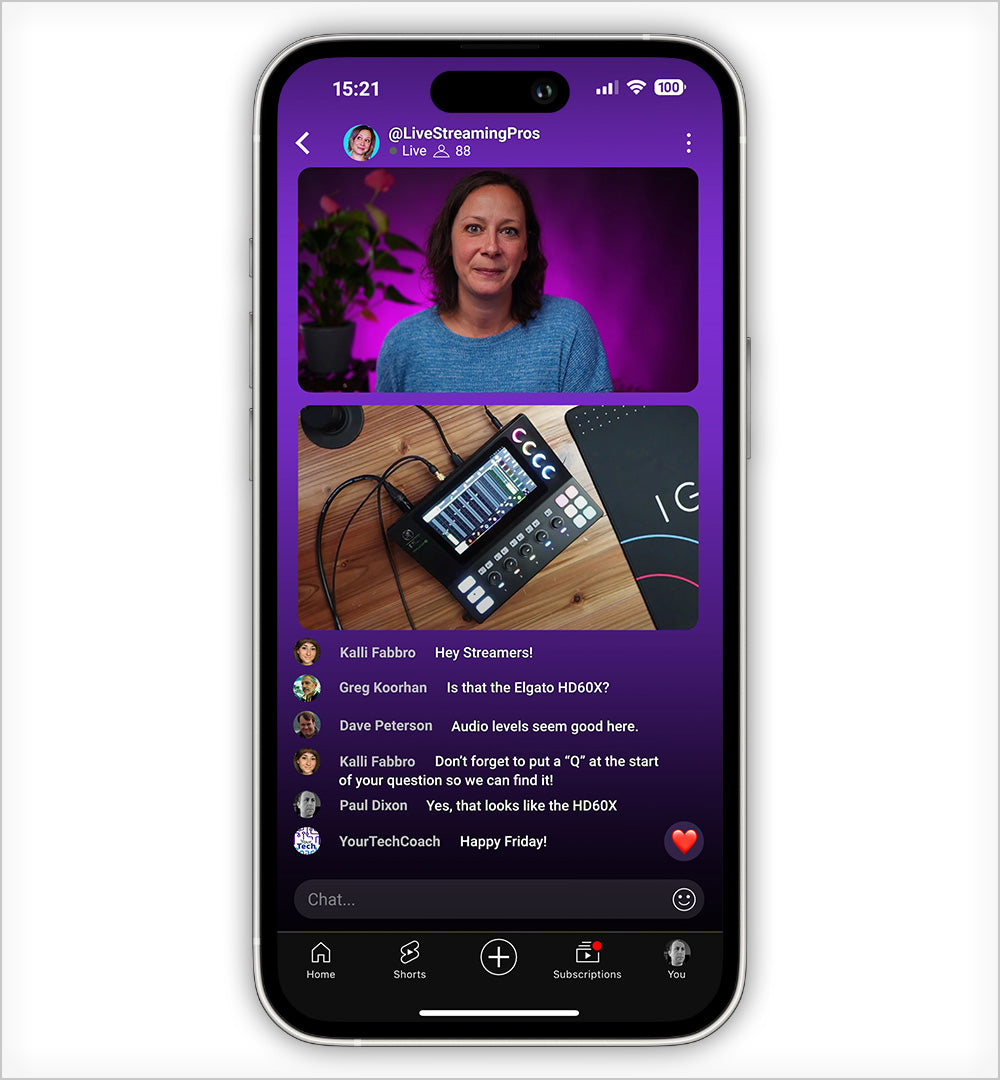
The live chat will partly cover the camera/screen share overlays in some of the scenes. This is intentional. It allows for more of a full screen experience.
Viewers watching via YouTube on desktop will see black bars either side, and a space where the mobile chat appears. For them the chat appears alongside, not overlayed.
Note: The positioning of elements may vary slightly depending on the screen size of the mobile device being used to view the content.
EASY TO SETUP:
Getting started with your profile couldn't be easier. All you need to do is double-click the provided file, and all the scenes will be added to Ecamm Live. Then it's just a case of picking a background color, and if desired, changing the font.
Important: this product requires Ecamm Live.
Share

























